使用Caddy作為Web服務器
2022-10-11 分類: 網站建設

Caddy是一個由Go語言編寫的Web服務器軟件,可以自動實現HTTPS部署。
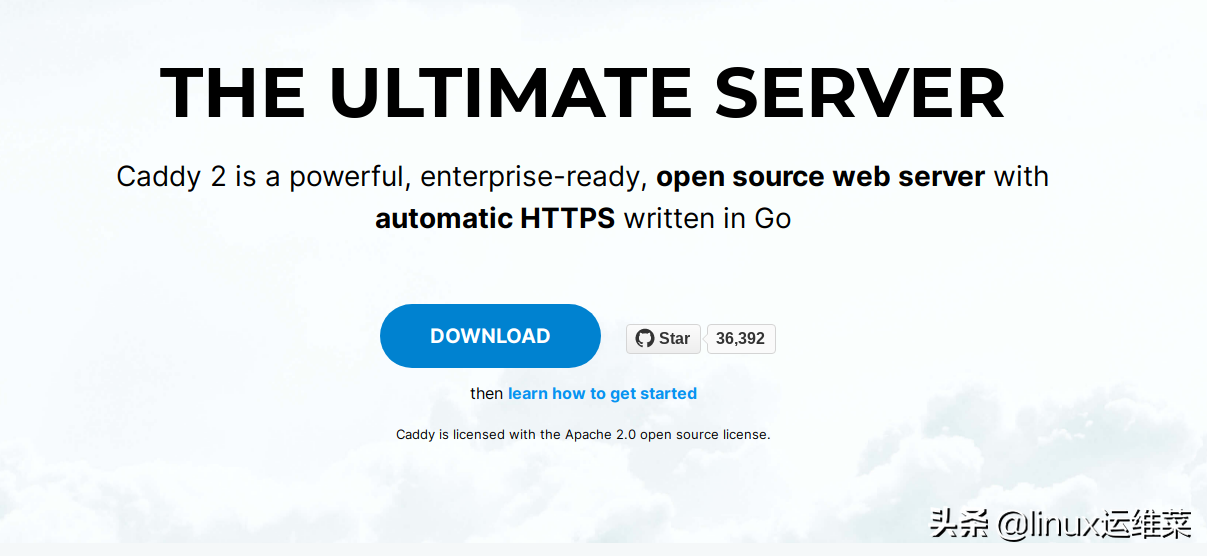 為什么使用Caddy
為什么使用Caddy自己的博客想要使用https,懶得去更新證書,Caddy可以快速解決我的問題。
而且相比nginx,Caddy部署起來更簡單,就一個二進制文件;
CaddyFile配置更簡單,很多都是默認配置,只要根據自己的情況,添加需要的參數即可。
功能豐富,但是很多我暫時用不到,用到再通過插件的方式添加即可。
對于一個博客應用來說完全夠用了。
安裝Caddy在CentOS上可以直接使用yum安裝的,也可以下載對應平臺的二進制進行安裝。

安裝命令:
yum install yum-plugin-copr -y yum copr enable @caddy/caddy -y yum install caddy -y 配置配置文件默認是在/etc/caddy/Caddyfile,配置文件只要修改好自己的域名,如果需要https直接填寫上http://xxx就可以了,root執行自己的網站目錄即可。
我的網站是hugo生成的靜態站,直接配置目錄。
如果是php可以直接轉發的php_fastcgi。
# The Caddyfile is an easy way to configure your Caddy web server. # # Unless the file starts with a global options block, the first # uncommented line is always the address of your site. # # To use your own domain name (with automatic HTTPS), first make # sure your domain's A/AAAA DNS records are properly pointed to # this machine's public IP, thenreplace":80" below with your # domain name. www.opcai.top https://www.opcai.top http://opcai.top https://opcai.top { # Set this path to your site's directory. root * /data/webroot # Enable the static file server. file_server # Another common task istoset up a reverse proxy: # reverse_proxy /back/* localhost:8080 # Or serve a PHP site through php-fpm: # php_fastcgi localhost:9000 } # Refer to the Caddy docs for more information: # https://caddyserver.com/docs/caddyfile 服務管理 systemctl enable --now caddy # 啟動并設置開機啟動 systemctl reload caddy # 重載配置 總結Caddy還有很多強大的功能,慢慢探索。
分享名稱:使用Caddy作為Web服務器
分享路徑:http://m.newbst.com/news1/204501.html
成都網站建設公司_創新互聯,為您提供云服務器、定制網站、網站策劃、靜態網站、網站內鏈、全網營銷推廣
聲明:本網站發布的內容(圖片、視頻和文字)以用戶投稿、用戶轉載內容為主,如果涉及侵權請盡快告知,我們將會在第一時間刪除。文章觀點不代表本網站立場,如需處理請聯系客服。電話:028-86922220;郵箱:631063699@qq.com。內容未經允許不得轉載,或轉載時需注明來源: 創新互聯
猜你還喜歡下面的內容
- 研究表明公共云計算領先廠商全力提升市場份額 2022-10-11
- 邊緣計算的今天、明天和未來 2022-10-11
- 什么是物聯網的邊緣計算? 2022-10-11
- 企業需要更多的云計算透明度 2022-10-11
- 美國服務器搭建視頻網站選購指南 2022-10-11
- 網絡安全之PKI技術原理 2022-10-11
- 無線網址是什么?無線網址注冊方法 2022-10-11

- 申請ssl證書的的好處,在什么機構申請這種證書比較好呢 2022-10-11
- 網頁如何安裝證書才是合理的 2022-10-11
- 申請證書簽名需要注意的事項 2022-10-11
- WEB服務器有哪幾種?web服務器的工作原理淺析 2022-10-11
- DVSSL證書和其他證書有何不同? 2022-10-11
- 寶塔面板Nginx網站防火墻使用說明 2022-10-11
- 如何構建彈性策略以解決云安全問題 2022-10-11
- 什么是https證書,這種證書的作用有哪些 2022-10-11
- AP模式和Router模式區別是什么 2022-10-11
- 怎么申請證書 2022-10-11
- https證書價格大概是多少呢? 2022-10-11
- 海外服務器選哪里的帶寬比較好? 2022-10-11